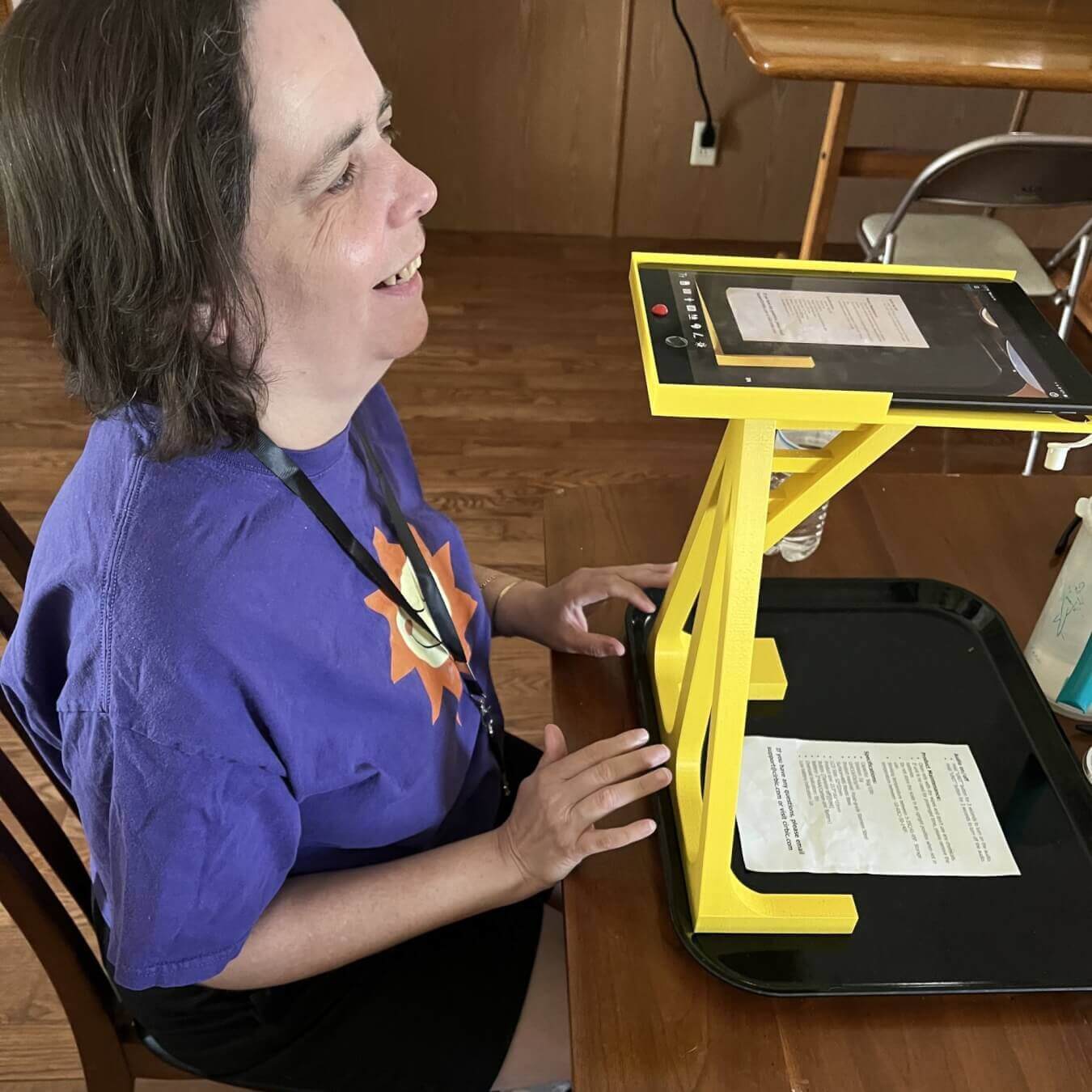The IATP Maker Program follows all of the guidelines laid out by the Creative Commons. This means that we must follow these guidelines:
- We must give credit to the original creators of the files.
- We do not receive money from producing these prints. Payment for fabricated objects is collected to reimburse for cost of shipping, materials, and machine maintenance.
- We must share any edits we make using the same “Creative Commons” license.
- No additional restrictions.
Learn more about Creative Commons License we follow, by checking out the guidelines (https://creativecommons.org/licenses/by-nc-sa/2.0/).
RELEASE OF LIABILITY: I agree to indemnify and hold harmless the Illinois Assistive Technology Program, the IATP Maker Program, and any and all employees, agents or representatives of same, from damages to property or injuries to myself, and/or any other person, and any other losses, damages, expenses, claims, demands, suits and actions by any party against above stated entities, in connection with fabricated devices from IATP Maker Program.
RESPONSIBILITY AND LIABILITY: I understand and agree that I am responsible for the proper handling, storage, use, care, and maintenance of the device(s), component(s), or accessory(ies) given to me hereunder. In the sole discretion of the IATP Maker Program, and any and all employees, agents or representatives of same, my ability to further participate in any such projects, programs, grants, or loans from IATP Maker Program and all of its related programs may be suspended for a period of time or indefinitely for failure to abide by project rules.